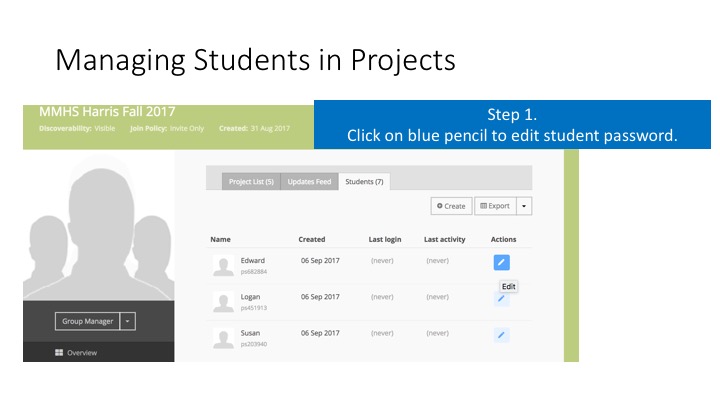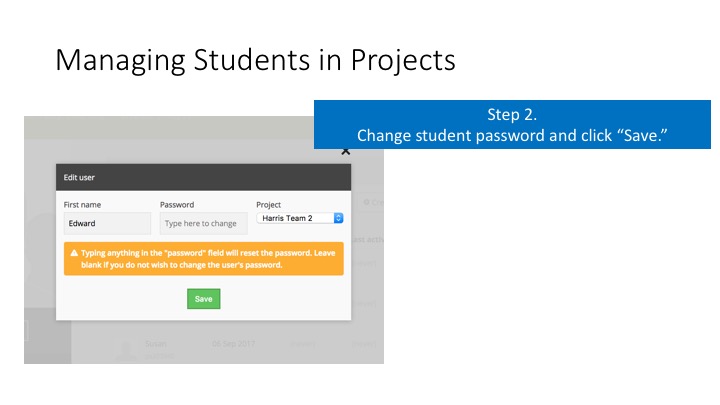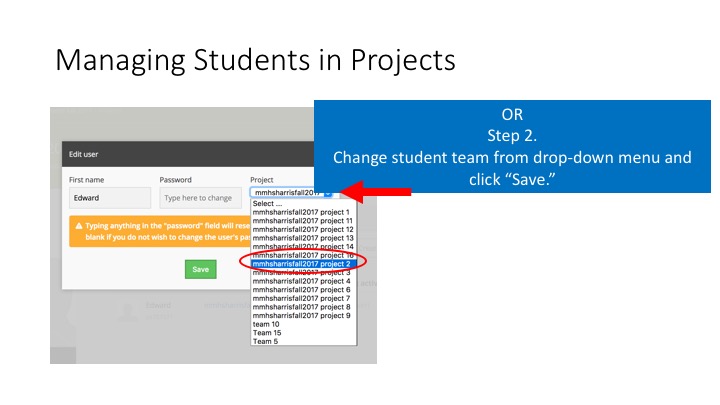Teachers and Liaisons: Manage Students
Managing Student Passwords is easy!
- FIRST - log in to your PlantingScience account.
- Go to your group page and click on the "Projects" tab.
- Click on the "Students" tab on the projects page.
- Click on the blue pencil on the same line as the student whose information you plan to change.