How to have a successful video conference - tips and tricks from your PS team!
So you've been asked to participate in a video conference with your team

Whether a teacher requests 1 or 2 video conference calls, talking "face-to-face" provides an excellent opportunity for students and mentors. Video conferences are really helpful for a number of reasons. One is simply that the students get to see you! Posting on the PlantingScience platform is an excellent way to introduce students to scientists, but when students talk with you directly while they can see you, there's more of a connection. The students will immediately see you as a person, rather than just a scientist. They get to know your humor and personality, and that can make all the difference to students. Especially those who are interested in pursuing science as a career. It can also encourage students to put more effort into their project, because they know you now and what you expect from them. Talking directly in real time also gives the students the opportunity to explain their projects more clearly than they may be able to in writing at the beginning of the challenge. Similarly, it gives you the opportunity to explain more complex topics to the students that may help them through their project.
Preparing
The teacher with whom you are working will likely decide what platform to use (e.g. Google Hangout, Skype, Zoom, etc.) and set up a time during their class for a call. You must go through the teacher for all video conferencing. DO NOT video conference with the students directly.
Before starting your video conference, consider the purpose of the video conference (again, the teacher will likely give you a heads up on this): What questions do you have to ask them? Maybe you could even ask to see their experimental setup! Don't worry if you don't get to all your topics; it's just good to have in case the conversation lulls. Also, frequently, the teachers will have already asked the students to make outlines with questions for you as well!
Logistics and Setup - Do you have a good internet connection?
- Make sure the area you're in has a good internet connection. The point of a video conference is for the students to see you! So, if your wifi connection is bad and you have to turn off the camera, it's a little less fun for the students.
- To ensure your students get the most out of your video call, make sure your lighting is good. Sitting at a table with a window behind you hides your face in the shadow, and then the students won't be able to see you. Sit with the window or light in front of you so that it's shining on your beautiful face!
- Also, be aware of your surroundings when video conferencing. Don't start a conference when you're in a loud, crowded public area. That can be distracting for the students.
- Similarly, don't eat while in a video conference. It's distracting, and you shouldn't talk with your mouth full. Also, be aware of anything that might be behind you like books or art. Make sure nothing is obscene or controversial.
- When in the video conference, be careful of what you say. DO NOT curse or talk about anything too controversial. If the students start questions that are too personal, do not feel obligated to answer them. Simply steer students back into talking about the topics on your outline or ask them a question about their project instead.
- Most importantly, BE YOURSELF! For the majority of students, this will be the FIRST time they speak with a real, live scientist! Many students are surprised that scientists are not what they appear to be on T.V., so just seeing and hearing you might motivate a new crop of plant scientists!
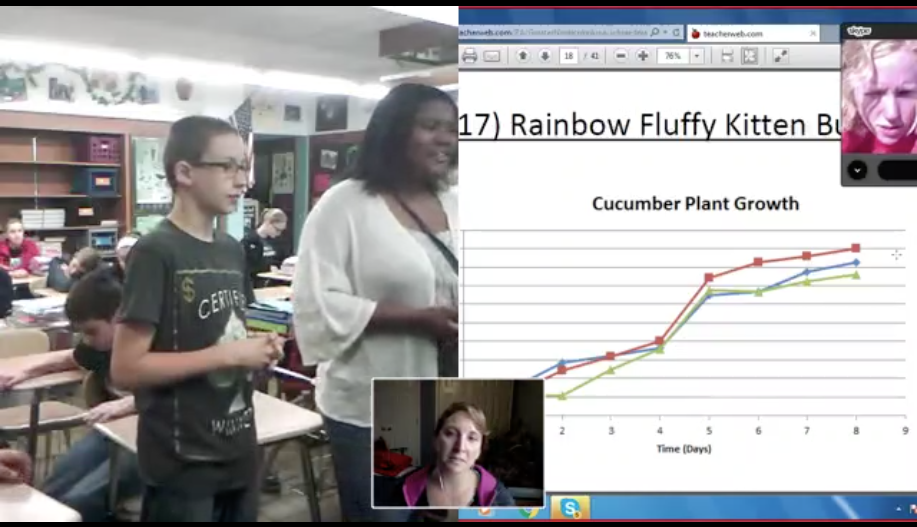
All Good Things Must Come to an End
Finally, to end your video conference, be sure to thank the students for being on task and being great scientists in training! Tell them what they've done well and give them something to work on for your next meeting. Making a goal for your next video conference is really important because you want to make sure the students are working towards finishing their experiment.